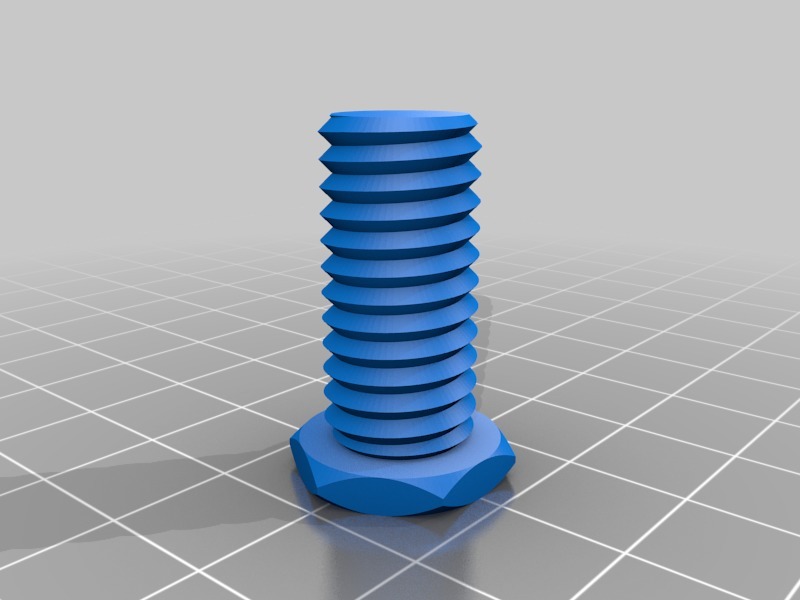
12mm bolt for Wanhao D9 BLTouch
thingiverse
Upgrading the BLTouch on your Wanhao D9 is a straightforward process that requires some precision and patience. First, ensure you have all necessary tools within reach, including a screwdriver and possibly a small wrench. Next, disconnect the printer from any power source to prevent accidents while working with electrical components. Now, locate the BLTouch's mechanical attachment point on your Wanhao D9. This usually involves removing screws that hold it in place. Be cautious not to damage any surrounding parts during this process. Once you've removed these screws, carefully pull out the old sensor and set it aside for now. Next, attach the new BLTouch upgrade by aligning its mechanical attachment point with the one on your Wanhao D9. Secure it firmly using the same screws you removed earlier. Make sure they are tightened evenly to prevent any damage or misalignment. After attaching the BLTouch upgrade, reconnect your printer's power source and proceed to configure the sensor in your 3D printer's firmware. This typically involves accessing the firmware settings menu through a computer connected to the printer via USB. In the firmware settings, locate the section dedicated to configuring probe sensors like the BLTouch. Follow the on-screen instructions to properly calibrate the sensor according to your printer's specifications. It is crucial that you follow these steps carefully to ensure accurate readings from the new BLTouch upgrade. Once calibration is complete, save your changes and verify that the BLTouch is functioning correctly by running a test print or probe calibration. This step ensures that the sensor is accurately reading distances and heights within your 3D printing environment. By following these straightforward steps, you should be able to successfully upgrade your Wanhao D9's BLTouch with minimal hassle, thereby enhancing the accuracy and precision of your 3D prints.
With this file you will be able to print 12mm bolt for Wanhao D9 BLTouch with your 3D printer. Click on the button and save the file on your computer to work, edit or customize your design. You can also find more 3D designs for printers on 12mm bolt for Wanhao D9 BLTouch.
