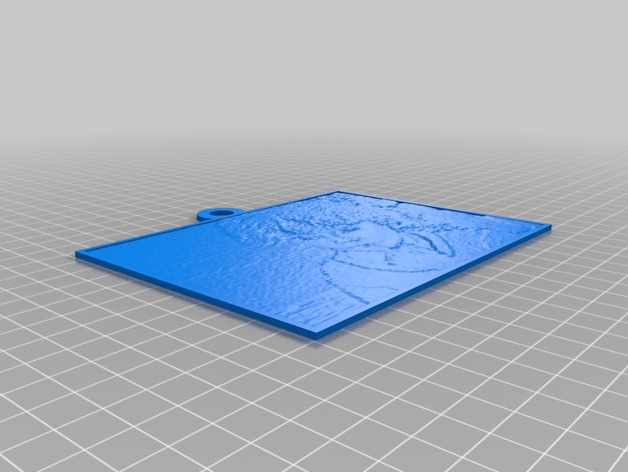
123
thingiverse
Here's a customized version of the object, created using the Thingiverse Customizer. To make it, I chose the following settings: Settings I made the hole diameter equal to 10 units, the pane size large, and specified 8 layers for printing. The other options include setting custom text on individual lines, specifying picture orientation, whether or not to invert image colors, where images are placed in terms of depth (in relation to printed surface), what the horizontal layout is, and more specifically, the reverse property set off which lets images get drawn first or after that the object layer gets made. The file uploaded has data for it, using picture orientation horizontal and an existing hole within design. Object Details Customizer Options Using settings above: Pane Size (Options) Standard
With this file you will be able to print 123 with your 3D printer. Click on the button and save the file on your computer to work, edit or customize your design. You can also find more 3D designs for printers on 123.
