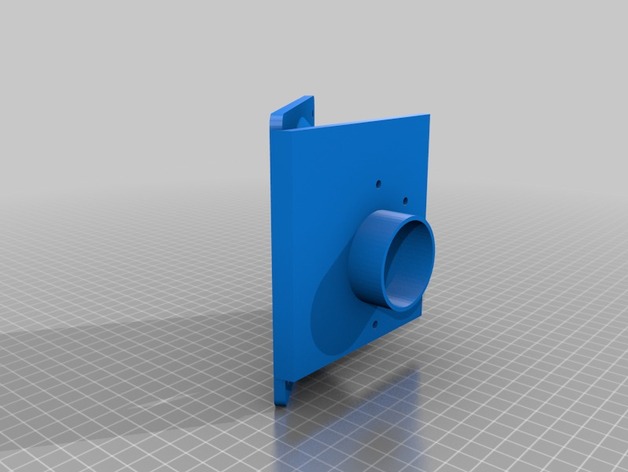
120mm to 40mm Fan adapter for ATEM Production Studio 4K/ME1
thingiverse
To quieten the loud 40mm dual fans in the ATEM Production Studio 4K/ME1, follow this approach at your own risk as it may void your unit's warranty. You need to print two 120mm_FAN_FOR_ATEM.STL files, one 120mm EXHAUST FAN FOR ATEM.STL, and a FAN GRILLE.stl. Utilize a Makerbot Replicator 2X for printing with 4 shells, 10% infill, and 0.20mm resolution (print time: 4:40 min per adapter, 1:14 min for the fan grille). Additionally, gather a 3D printer, circular saw for a drill, 5/16 and 1/8 drill bits, screwdrivers, an allen wrench, Crown Bolt electrician's machine screw kit, and three 120mm fans (either 800rpm or 1000rpm). Watch the video below for detailed directions: http://youtu.be/kVyCerBtkF0. Fans options include Newegg's N82E16835610006 and Xoxide's NoiseBlocker eLoop B12 (1800rpm, 120-25UBB).
With this file you will be able to print 120mm to 40mm Fan adapter for ATEM Production Studio 4K/ME1 with your 3D printer. Click on the button and save the file on your computer to work, edit or customize your design. You can also find more 3D designs for printers on 120mm to 40mm Fan adapter for ATEM Production Studio 4K/ME1.
