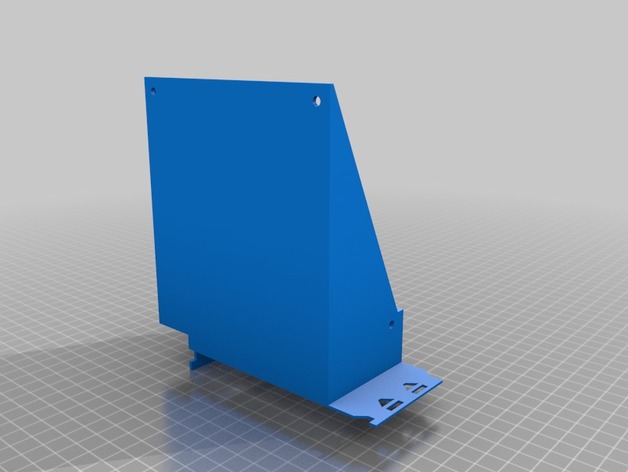
120mm PCI slot fan duct
thingiverse
This mount/duct fits easily in three PCI slots and creates a path for a 120mm fan. Attach the fan to it using zip-ties by passing the tie through the holes on the mount. Keep in mind that attaching something too big may interfere with the fourth slot, but generally it fits okay. I co-exist my backplate in the adjacent PCI slot without issue. The part includes support built-in and should suffice for most printer designs. It is printed best with the large, flat base facing downwards as shown in the purple render on my picture grid. Depending on the fan's rotation direction, you can use it for either intake or exhaust purposes. I personally prefer to use mine as an intake fan by attaching a filter over its back and directing fresh air towards the front (hard drive bay) and back (PCI slot duct). This cools nearby expansion cards efficiently while also bringing in cool air right next to my GPU's fan, which dropped temperatures noticeably. As a result of this configuration, all the hot air gets exhausted out through my top CPU and PSU fans.
With this file you will be able to print 120mm PCI slot fan duct with your 3D printer. Click on the button and save the file on your computer to work, edit or customize your design. You can also find more 3D designs for printers on 120mm PCI slot fan duct.
