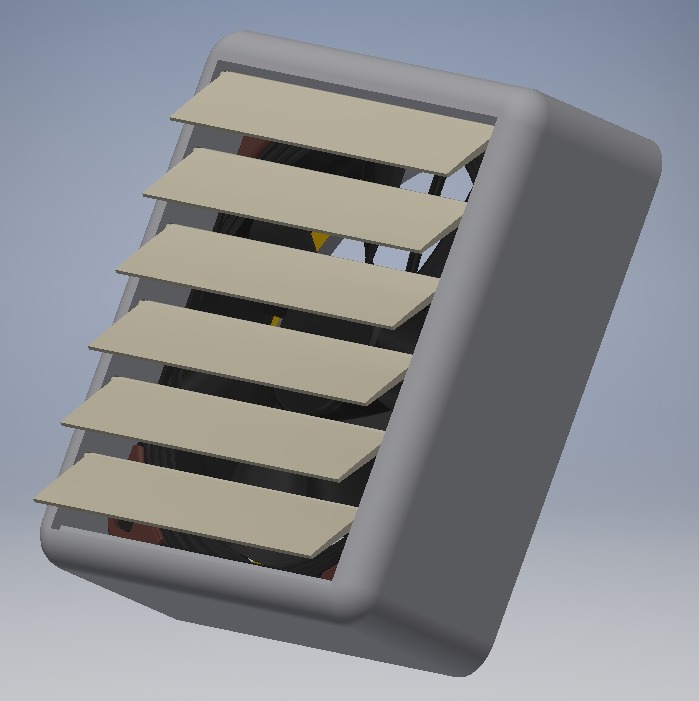
120mm fan housing with louvers
thingiverse
I print in ABS, PETG, and PLA using my 3D printer. My enclosure works great for ABS prints, but I need to cool it down for PETG and PLA. To solve this issue, I am adding a temperature sensor that will run an exhaust fan to remove hot air when printing these filaments. When I print PLA and PETG, I set the temperature lower; when printing ABS, I leave it high. I didn't want heat to escape during ABS prints, so I created a 120mm fan housing with louvers that open when the fan is turned on. The current fan has 53CFM, according to its spec sheet. However, I have ordered another fan with higher CFM for better airflow and wider louver opening. Here's a video of my first tests: https://www.youtube.com/watch?v=Lt_kuR0iVJw This test was done in PETG. I designed the louvers to be slightly flexible so they can fit into the housing holes easily. When installing the 6 louvers, it's best to start from the bottom. Make sure the pins are clear of print brim or raft and the housing holes are clean for minimal friction. The fan pushes the louvers open, and gravity closes them when the fan is off. Although it's not air-tight, it works well. Notice that my louvers have a flat side and a curved side. Slice the louver with the flat side down to the bed.
With this file you will be able to print 120mm fan housing with louvers with your 3D printer. Click on the button and save the file on your computer to work, edit or customize your design. You can also find more 3D designs for printers on 120mm fan housing with louvers.
