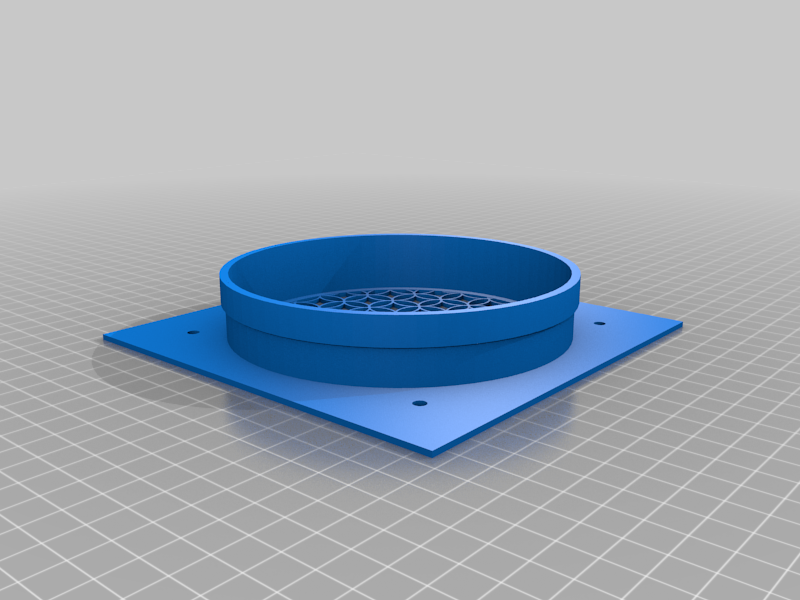
120mm fan grills for cabinet cooling fans
thingiverse
My NAS in the cabinet is starting to overheat so I decided to add 2 x 120mm fans for better cooling. Decided to use the fan grill made by OutwardB (https://www.thingiverse.com/thing:4837562) as the base model. All I did was to make the actual face bigger, add the vertical wall so that the assembly gets to insert into the hole that I drill into the cabinet a bit neater. I use a 127mm hole saw to first drill 2 x holes into the cabinet. I measured as accurately as possible before drilling. Then I fasten the fans from inside the cabinet and then finally insert the 3d printed fan grill into the hole from the outside. I was going to fasten the fan grill using some screws but i find that they seem to fit into the hole just fine and whilst it is not a tight fit, they dont seem to fall out - so I decided not to omit the screws. So it is easier this way to remove the fan grill to clean the fans in future. I use these fans from Amazon: https://www.amazon.com.au/dp/B082PXVWV8?ref=ppx_yo2ov_dt_b_product_details&th=1 These are the RGB 5V USB fans.
With this file you will be able to print 120mm fan grills for cabinet cooling fans with your 3D printer. Click on the button and save the file on your computer to work, edit or customize your design. You can also find more 3D designs for printers on 120mm fan grills for cabinet cooling fans.
