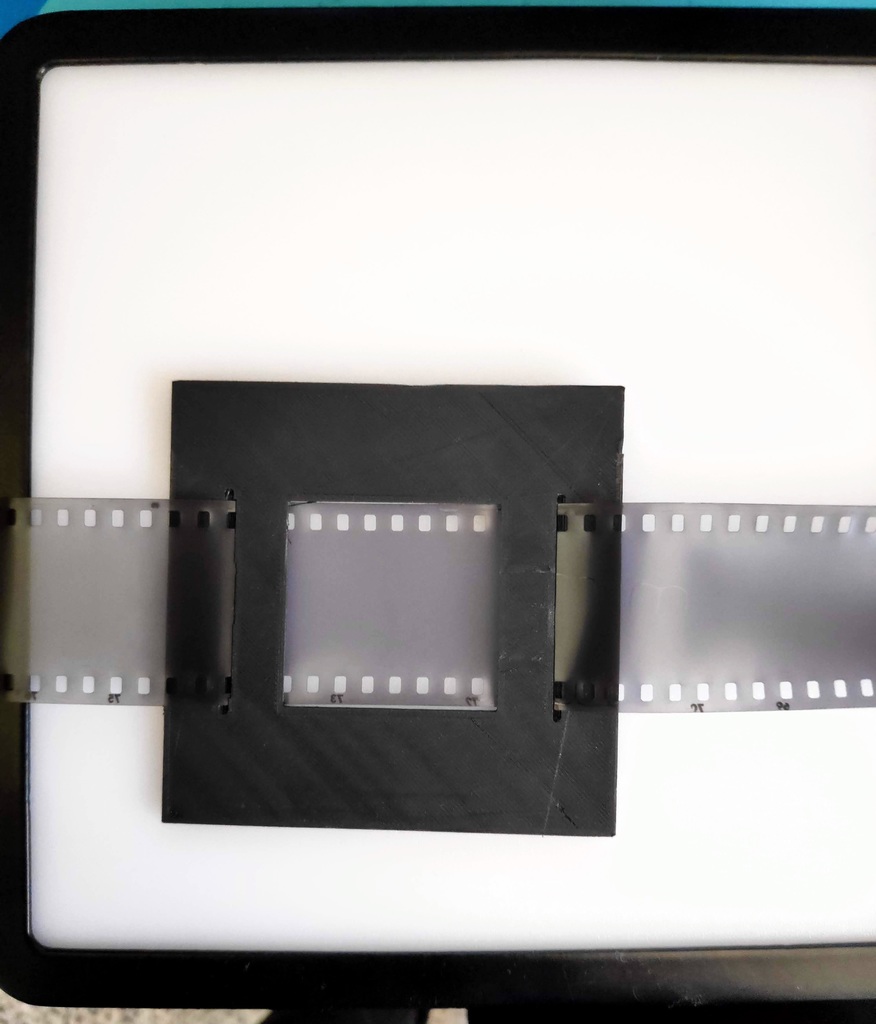
120 and 35mm film scanning mask
thingiverse
Those are basic masks for scanning film with digital cameras. One is for the 35mm film, the other is for the 120 film (6x6 or 6x4.5 frames). Just thread the film through the slots, place it over a lightbox and take the photos! TIPS: I recommend using a DSLR with a macro lens, manually focused in live view zoom mode, lowest possible ISO, f/8, a tripod and a remote. Black electrical tape can be used to secure the mask to the lightbox. Cover any exposed lightbox space with black paper or plastic. Switch off all lights in the room or cover windows by placing a black paper tube around the lens and the mask. For a phone's camera, use a shoe box. Cut a hole on top and slots for film on the sides. Place the lightbox inside with the mask fixed in place. Position the phone's lens over the hole on top. Use professional mode with parameters similar to those for a DSLR. Activate self-timer or remote. *Lightboxes can be replaced by phone/tablet with light box app, LED sketchpad, square LED lamp with frosty finish - they are used as illuminated house numbers, piece of white acrylic sheet and some lamp.
With this file you will be able to print 120 and 35mm film scanning mask with your 3D printer. Click on the button and save the file on your computer to work, edit or customize your design. You can also find more 3D designs for printers on 120 and 35mm film scanning mask.
