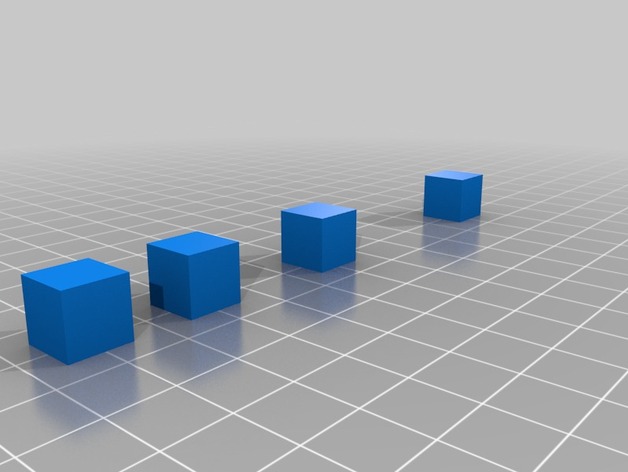
10mm Ooze Cubes
thingiverse
I was dealing with some serious printer problems and needed to figure out my retraction settings quickly. I read a super helpful article that broke down the whole process (https://www.matterhackers.com/articles/retraction-just-say-no-to-oozing) but couldn't download the STL file, so I whipped up one in Tinkercad in no time. It's just four simple 10mm cubes spaced out at 10mm, 20mm, and 40mm intervals. This is an awesome way to test and fine-tune your retraction settings, ooze control, and other printer settings. Let me know if this helps you out. Keep on printing! Print Settings Printer Brand: RepRap Printer: Frank the Kossel Rafts: No Supports: No Resolution: Use your default Infill: 10% Notes: You can use these settings with your standard print settings - I started with .2mm layers, then tried .1 and .3mm layers too. How I Designed This This thing was made in Tinkercad in just two minutes - you can edit it online here (https://www.tinkercad.com/things/dzb7DVnatnh).
With this file you will be able to print 10mm Ooze Cubes with your 3D printer. Click on the button and save the file on your computer to work, edit or customize your design. You can also find more 3D designs for printers on 10mm Ooze Cubes.
