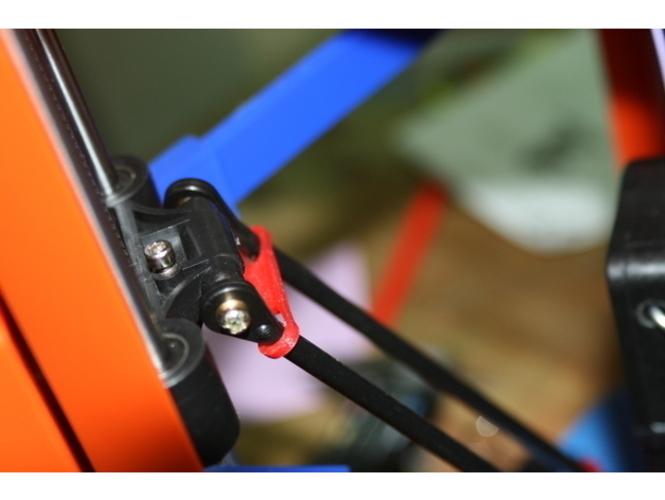
101hero anti wobble
pinshape
Printing perfection begins with a solid foundation. To prevent your 3D printer from wobbling during the printing process, follow these simple steps to achieve crisp, precise prints every time. First, ensure that your print bed is level and securely attached to the printer's frame. A slightly uneven surface can cause the filament to warp or buckle, leading to a wobbly print. Next, adjust the printer's head height to be as close to the bed as possible without touching it. This will help maintain accurate extrusion rates and prevent the filament from sagging under its own weight. Now, let's talk about filament flexibility. When printing with flexible materials, you'll want to pay extra attention to retraction settings. Adjusting the retraction speed and amount can make all the difference in preventing oozing or blobbing during prints. Finally, consider investing in a heated chamber or enclosure for your printer. This will help maintain a stable temperature throughout the print process, reducing warping and promoting even layer adhesion. By following these easy tips, you'll be well on your way to creating stunning prints with minimal wobble and maximum precision. So go ahead, unleash your creativity and take your 3D printing skills to the next level!
With this file you will be able to print 101hero anti wobble with your 3D printer. Click on the button and save the file on your computer to work, edit or customize your design. You can also find more 3D designs for printers on 101hero anti wobble.
