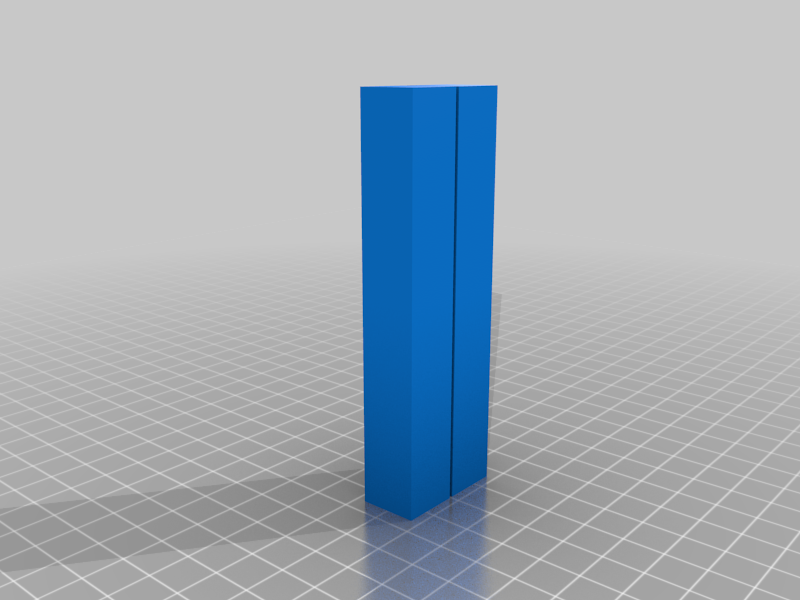
100mm Gantry Levelling Towers for dual Z axis motor printers Ender 3 S1 / S1 Pro / S1 Plus
thingiverse
3D Printers with dual Z axis motors such as Ender 3 S1 / S1 Pro / S1 Plus, (unfamiliar with other brands that will also have that) have to use a belt at the top of the lead screws to keep them in sync, i.e when the motors aren't powered, they'd be able to move independently, throwing the level of the gantry off. Creality's official guide for rectifying this is; With the printer off, place two identical in height objects one under either side of the gantry next to the print bed, placed on the printer's base (not on the print bed). Then to loosen the locking grub screws on one of the lead screw synchro belt's sprockets to allow it to freely move. Then lower by hand (rotating each lead screw) until the gantry rests perfectly (but not pressing down) on both identical in height objects. You can use a feeler gauge or sheet of paper to test they're touching but not pressing. When happy, tighten the grub screws again and you're done. However, I found that even apparently identical objects such as two Pritt Stick tubes as shown in Creality's video aren't always identical. But if you print two objects side-by-side at the same time, the objects must be identical in height, even if your gantry is already a bit out of level, the size of these in the middle of the print bed, which are then going to be used at the extremes of the gantry will reduce that margin of error. If really fussy, you could even then repeat the process once levelled and print another pair to extremely fine tune the gantry level. These towers fit underneath the gantry with the nozzle lifted 10mm above home position, again minimising any margin for error. I'm aware these are the quickest and easiest thing to design in Tinkercad ever, but I thought they or just the concept might help someone somewhere as my first upload here. I've also included my Cura project file so you can see how I've chosen to slice it, for a 2 hour print with infill settings, etc I feel will give the most consistent result with least margin for variance. The gcode file is also included.
With this file you will be able to print 100mm Gantry Levelling Towers for dual Z axis motor printers Ender 3 S1 / S1 Pro / S1 Plus with your 3D printer. Click on the button and save the file on your computer to work, edit or customize your design. You can also find more 3D designs for printers on 100mm Gantry Levelling Towers for dual Z axis motor printers Ender 3 S1 / S1 Pro / S1 Plus.
