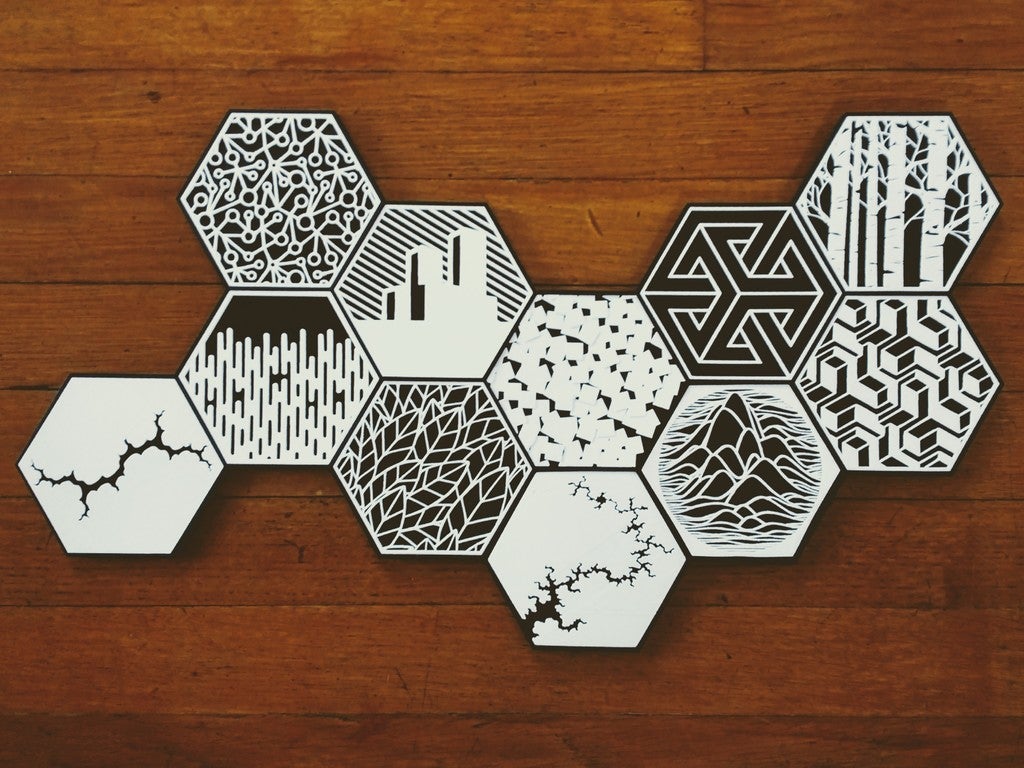
100hex mosaic assembly
prusaprinters
<p>This is designed in order to facilitate the creation and hanging of mosaics from the 100hex project.</p> <h3>Print instructions</h3><h3>Category: Decor Summary</h3> <p>This is designed in order to facilitate the creation and hanging of mosaics.<br/> It was specifically designed to fit the tiles from the 100hex project <a href="https://www.thingiverse.com/thing:2477471">https://www.thingiverse.com/thing:2477471</a></p> <p>The Holder.stl file has a cutout in the back which is used to fit a nail and hang it on the wall.<br/> All the other panels connect together, as such a whole mosaic can be hanged easily, without glue or tape and with minimal damage to the wall (just 2 nails).</p> <p>There is a 0.2mm gap between the tile and the panel, it should be a friction fit.<br/> However, if your printer is extremely well tuned you might find you need to scale the tile by a tiny amount to ensure it stays secure.<br/> The gap between the grooves and the tabs is 0.4mm as I found 0.2mm was too tight for assembly.</p> <p>IMPORTANT : There are 2 type of panels, the ones starting with Edge_<em> have the edge at the top, the ones starting with Corner_</em> have the corner at the top (check the pictures for a better understanding)</p> <p>Leave a comment if you have any suggestions or questions.</p> <h3> Print Settings</h3> <p><strong>Printer:</strong></p> <p>Prusa Xi3</p> <p><p class="detail-setting rafts"><strong>Rafts: </strong> <div><p>No</p></div><strong>Supports:</strong></div></p> <p>No</p> <p><p class="detail-setting resolution"><strong>Resolution: </strong> <div><p>0.2mm</p></div><strong>Infill:</strong></div></p> <p>15%</p> <p><br/> <p class="detail-setting notes"><strong>Notes: </strong> </p><div><p>Tiles :</p>* Around 10g each</div></p> <ul> <li>Between 1h30 and 2h to print</li> <li><p>Prusa White PLA<br/> Panels :</p> </li> <li><p>Around 26g each</p> </li> <li>A bit over 3h to print</li> <li><p>Prusa Black PLA<br/> For the whole project (11 tiles) I used 410g of filament</p> <h3>Post-Printing</h3> </li> </ul> <p><strong>Cleanup</strong></p> <p>Because of the overhang in the slots used to connect the panels you might need to do some cleanup of failed bridges.</p> <p>Most of the tiles required cleanup for me but that was my printer's fault.</p> <h3> How I Designed This</h3> <p><strong>The first time</strong></p> <p>I started designing the holder because I wanted to find a way to hang the (amazing) tiles from the 100hex project. I started with the "dentrite" tile and I put it corner up (you'll see why this is important)</p> <p>I made the holder by offsetting an hexagon and putting a hole in the back of the plate I had created. Everything was done in an afternoon on Fusion 360, I printed it, it worked :D</p> <p>Then I started seeing how I could make other panels connect together and create a mosaic that was easy to hang. So I looked for the best shape to connect my panels and found one that worked pretty well. I set on designing panels, trying to see which sides needed to be holes and which ones needed to be arms so that I could create any shape of mosaic.</p> <p>Having done that I made all the different panels using my arm shape, an offset and playing with circular patterns to get all the different combinations.</p> <p>And there I had it, all the panels, corner up</p> <p><strong>The second time</strong></p> <p>Having made all my panels I got back to the 100hex thingiverse page and found out that most of the tiles were edge up, rendering my work pretty limited.</p> <p>So I sailed on a new journey, adapting my corner up panels into edge up panels. I can seem easy but I was pretty tedious, thinking about it now I should have started from scratch.</p> <p>But I made it, and that's why there is both edge up and corner up panels.</p></p></p>
With this file you will be able to print 100hex mosaic assembly with your 3D printer. Click on the button and save the file on your computer to work, edit or customize your design. You can also find more 3D designs for printers on 100hex mosaic assembly.
