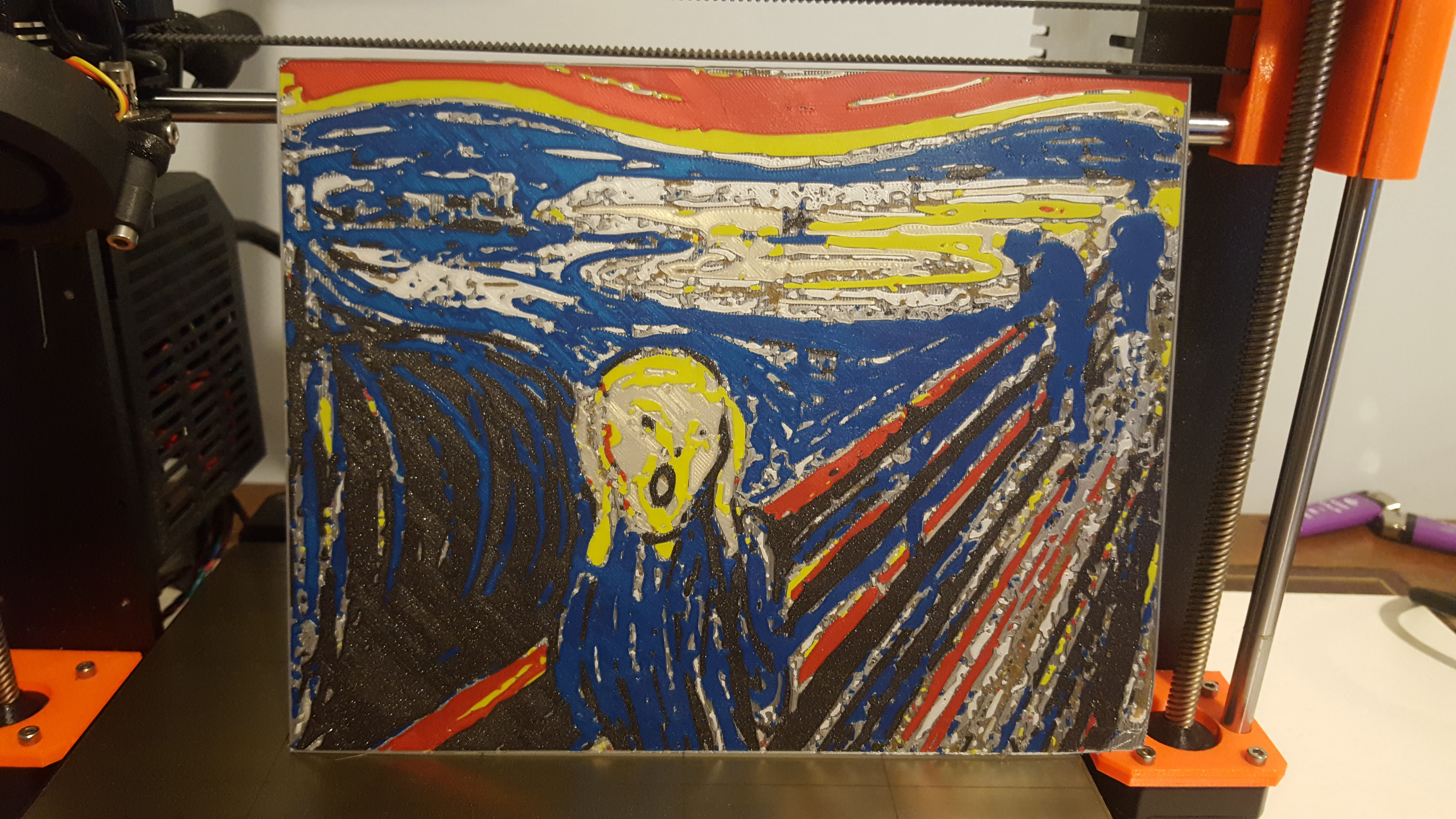
1 Nozzle 8 Colours 1 Scream
prusaprinters
<p>This is an experiment in producing multi-coloured replica images with a single material Mk3s. The process from image to slts uses Gimp, Inkscape, Tindercad and Meshmixer (all free!). I will happily provide details of the processes if you message me. (I am self taught with all these programs so you may well come up with improved methods).<br/> Slt and gcode files beginning p are for the detail of the image. I offer this so you can practice the print process.<br/> Files beginning s are the main image.<br/> Munch's The Scream is out of copyright.<br/> I acknowledge topteny.com as the source of the image used.</p> <h3>Print instructions</h3><p>This is not for the faint-hearted.<br/> Slicer settings:</p> <ol> <li>Set loops to 0</li> <li>Verical shell perimeters 1</li> <li>Auto-generate support Off</li> <li>Z-Lift 1mm<br/> Not included in the gcodes is bed temperature 80C (I did this by tuning each print)<br/> The key to success is adhesion.<br/> PEI steel sheet with glue stick.<br/> I also adjusted my Live Z axis from -0.585 to -0.610.<br/> Print order.<br/> The frame comes last!<br/> While you have a choice of colour order here are some tips:<br/> Print larger files earlier<br/> Print files with many small areas later<br/> If any of your PLAs are worse at sticking to the bed do them last.<br/> If zits appear use some nail clippers</li> </ol> <p>Finally the print will stick! Tease up one corner and them work a ruler under the print to prise it off</p>
With this file you will be able to print 1 Nozzle 8 Colours 1 Scream with your 3D printer. Click on the button and save the file on your computer to work, edit or customize your design. You can also find more 3D designs for printers on 1 Nozzle 8 Colours 1 Scream.
