z stop 3d models
128685 3d models found related to z stop.
prusaprinters
If you haven't cut acrylic on a tablesaw before, you don't have a triple chip blade, or you don't have spare sheets I'd highly recommend going with the scribe method... mark 442mm on the protective plastic at the top and bottom, use a tee square and...

prusaprinters
These screws fit into corresponding slots in the Slip Ring:Looking from the bottom side of the mount, you can confirm that the screw tails made it all the way out of the Lens piece and into their slots:Assembly is now done, but as silicone lube might...

thingiverse
... each time. My some other things:

prusaprinters
This will require you to stop the print just at the right time and insert the magnets before continuing. small fix for LidMagnetPosition where incompatible lid magnet holes had been created for the actual lid Adjusted LidMagnet Positions &WallT...

prusaprinters
Either way, it will look great for the superb miniature you invest your time and money into.The aliens are coming, and there is nothing you can do to stop them, except fight! Shelter yourself!Deliver your cargo!Get back in the fight! Designed on...

thingiverse
... My some other things:

thingiverse
Then fix it on the wall with nails or screws or use double-sided tape. To achieve the wow effect, you need to place an LED strip on the back of the decor. My some other things: ...

thingiverse
Or click Download once on the file heisenberg.rar My some other things: ...

myminifactory
The fact that he can’t stop smiling doesn’t bother him one bit, but he’s still protective of his teeth. Don’t let him catch you wearing a shark tooth necklace. "Legs" Sully Clawford Even before his transformation into a carapaced titan, Sully had...

thingiverse
In general: * Remove all support material * Add front rail section * Add locking block * Add slide lock * Add trigger bar/housing assembly * Remove trigger bar/housing assembly once fitment is verified * Screw in rear rails * Reinstall trigger...

prusaprinters
If that's your thing, I won't stop you. But keep that in mind if you want to go for a more fluffy suit.</p><p> </p><h3><strong>Print Settings</strong></h3><p> </p><p>If printed accordingly to the print settings down below you should easily...

thingiverse
Then fix it on the wall with nails or screws or use double-sided tape. To achieve the wow effect, you need to place an LED strip on the back of the decor. My some other things: ...

prusaprinters
It's not a good recipe if you want to go fast, because going fast takes high acceleration rates, which means you're pushing your frame harder, which means every start, stop, and corner is like hitting your frame with a bat. I figured this out pretty...

prusaprinters
I found a lot of inspiration and I have remixed a lot of designs that I found online, but at the same time I designed a large portion of models, so I will try to provide as much references as possible in this description. My main goal with this...

thingiverse
Thread the assembled carriage holders into the rails and rods of the Z-axis. 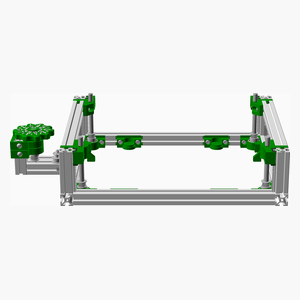 <span></span> ...

thingiverse
First, do a manual X, Y and Z adjustment and see how the carriage moves. If everything looks normal heat up the extruder to printing temps and feed in the filament using the load menu. If everything goes well it will now extrude from the nozzle. ...

prusaprinters
You could also use a piece of Stripboard to just use oneground pin of the Raspberry Pi and connect all ground wires of the buttons just to this Stripboard.If you want to use the exact same configuration forRetrogame you can use the following...

prusaprinters
First, do a manual X, Y and Z adjustment and see how the carriage moves. If everything looks normal heat up the extruder to printing temps and feed in the filament using the load menu. If everything goes well it will now extrude from the nozzle.Level...

thingiverse
Este ejemplo asocia el código RF XXXXXX al registro 0 (movimiento de cabeza y sonido de R2D2) rf0 XXXXXX Estos son los registros disponibles: rf0 - Sonido R2D2 rf1 - Rueda Izquierda rf2 - Rueda derecha rf3 - Ambas ruedas rf4 - Melodía 1 rf5 -...

prusaprinters
I recommend raising the Z-axis toward the top before starting this procedure so you have ample room to work.Remove the print fan (tuck it between the X-axis belt and bottom bar).Remove the SuperPINDA (lay it over the top X-axis bar or over the X-axis...

thingiverse
Dans le domaine de vol de l'avion, le turboréacteur est sollicité par des accélérations suivant l'axe longitudinal (X), qui ne fait pas l'objet d'une limitation particulière, et l'axe vertical (Z), pour lequel le motoriste impose une limitation en...

prusaprinters
There are also useful coat hangers and finger toys.There is functional furniture as well:Or check out the 1250 keychain name tags:Print instructionsYou can print it without any support, and it prints very fast.Standard settings will be fine, like...

thingiverse
First, do a manual X, Y and Z adjustment and see how the carriage moves. If everything looks normal heat up the extruder to printing temps and feed in the filament using the load menu. If everything goes well it will now extrude from the nozzle. ...

sketchfab
In the Transform panel, click on the "Location" tab and set the X-coordinate to -50 mm, the Y-coordinate to 0 mm, and the Z-coordinate to 0 mm. Next, go to the Edit Mode and select all vertices by pressing Ctrl+A. Then, press F2 to open the Mesh tab...

thingiverse
First, do a manual X, Y and Z adjustment and see how the carriage moves. If everything looks normal heat up the extruder to printing temps and feed in the filament using the load menu. If everything goes well it will now extrude from the nozzle. ...

thingiverse
First, do a manual X, Y and Z adjustment and see how the carriage moves. If everything looks normal heat up the extruder to printing temps and feed in the filament using the load menu. If everything goes well it will now extrude from the nozzle. ...

thingiverse
First, do a manual X, Y and Z adjustment and see how the carriage moves. If everything looks normal heat up the extruder to printing temps and feed in the filament using the load menu. If everything goes well it will now extrude from the nozzle. ...

prusaprinters
(if the gap is 1.2mm, you will read 06 for 0.6mm on both sides, just to be clear ;) )In your slicing program, scale the washer (Z-axis only) to the desired thickness and print 4. I would suggest TPU or TPE as it will function as a vibration dampener....

thingiverse
2 #1 # # ## # ## # I' #1 # #03, 6) #0x # #01 # In [0 A #09 #0: ## # A_ - # #0. ## 0. The Astra,0x 03 ## 0. This ## 0. #07 (0x package_ package and 1 #06, 0x #08b 0x #02 using the end #2 package 0x The C++ #롤лове ersteھٹ Dopo DoposcriptstyleHECK...

prusaprinters
First, do a manual X, Y and Z adjustment and see how the carriage moves. If everything looks normal heat up the extruder to printing temps and feed in the filament using the load menu. If everything goes well it will now extrude from the nozzle.Level...
