prusa z banding 3d models
200758 3d models found related to prusa z banding.
prusaprinters
Science Fiction, Noir, and more. I’m a freak for building electronics, 3d printing (love Prusa printers), designing awesome 3D models based on my novels; then giving them away. Linux and open source freak with a cigar in my hand and a glass of...

prusaprinters
Science Fiction, Noir, and more. I’m a freak for building electronics, 3d printing (love Prusa printers), designing awesome 3D models based on my novels; then giving them away. Linux and open source freak with a cigar in my hand and a glass of...

thingiverse
Material: ABS, 3mm thick Nozzle: arcol.hu hotend v4.1.1, 0.35mm diameter Printer: DIY Prusa I3-like denly built indeed built INDUSTRY ĩndeed built Industrie Industrie Industrie Industrie Industrie Industrie...

prusaprinters
Avoid lifting and warped prints!Print all three parts (body, cab, treads)Superglue the treads to the body.Superglue the cab to the body.Superglue works best for gluing it together.It will scale easily if you want a larger or smaller...

prusaprinters
Select the one with lowest number which can spin freely.NutsSelect the nut with the lowest number which is easy to screw on and off. Color schemeThese are the filaments I used and the parts I used them forPrusament Galaxy BlackUsed for...

prusaprinters
Neither can the Quistavera (though it would never be admitted).Always in the background, created by forces unseen, they go about the shadows and dark passageways of the Quistavera where few dare tread. Add some to your growing forces today!The...

prusaprinters
Worlds are waiting. Designed on Tinkercad.Enforced supports are required on overhangs and the main bodies (see 3mf files).The main bodies can be glued together to create longer Cargo Pods.Super glue everything together.Start shipping cargo; the...

prusaprinters
It's yours to make!).Stand up your Space Port before it's too late! More Space Port!Space Port - https://www.printables.com/model/205432-space-port-terrain Space Port Living Quarters -...

prusaprinters
Science Fiction, Noir, and more. I’m a freak for building electronics, 3d printing (love Prusa printers), designing awesome 3D models based on my novels; then giving them away. Linux and open source freak with a cigar in my hand and a glass of...

prusaprinters
https://www.prusaprinters.org/prints/143759-0-35mm-variable-extension-tube-for-wideangle-macroI also have a 62-150mm version of this tube designed for Canon lenses on Canon cameras instead of Sony:...

cgtrader
Name: Light_Bridge_Leader\nVersion: Alpha_11\nPreview: Enabled_by_Default\nUnits: Metric_Measures\nDimension: Five_Foot_Nine_inches_by_Eighteen_Inches_by_Three_Hundred_SevenpointSixFive\nGeometric_Parts:...

thingiverse
First, do a manual X, Y and Z adjustment and see how the carriage moves. If everything looks normal heat up the extruder to printing temps and feed in the filament using the load menu. If everything goes well it will now extrude from the nozzle. ...

prusaprinters
If you have a more friction resilient plastic available this part especially will benefit from it.QualityRandomise the z-seam on the rollers, main drive axel and spindle, this helps prevent noise and vibration.Layer heightI printed the cam and tooth...

prusaprinters
First, do a manual X, Y and Z adjustment and see how the carriage moves. If everything looks normal heat up the extruder to printing temps and feed in the filament using the load menu. If everything goes well it will now extrude from the nozzle.Level...

thingiverse
Thread the assembled carriage holders into the rails and rods of the Z-axis. 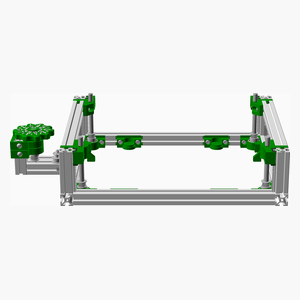 <span></span> ...

prusaprinters
There are also useful coat hangers and finger toys.There is functional furniture as well:Or check out the 1250 keychain name tags:Print instructionsYou can print it without any support, and it prints very fast.Standard settings will be fine, like...

prusaprinters
I found a lot of inspiration and I have remixed a lot of designs that I found online, but at the same time I designed a large portion of models, so I will try to provide as much references as possible in this description. My main goal with this...

thingiverse
First, do a manual X, Y and Z adjustment and see how the carriage moves. If everything looks normal heat up the extruder to printing temps and feed in the filament using the load menu. If everything goes well it will now extrude from the nozzle. ...

thingiverse
Este ejemplo asocia el código RF XXXXXX al registro 0 (movimiento de cabeza y sonido de R2D2) rf0 XXXXXX Estos son los registros disponibles: rf0 - Sonido R2D2 rf1 - Rueda Izquierda rf2 - Rueda derecha rf3 - Ambas ruedas rf4 - Melodía 1 rf5 -...

thingiverse
First, do a manual X, Y and Z adjustment and see how the carriage moves. If everything looks normal heat up the extruder to printing temps and feed in the filament using the load menu. If everything goes well it will now extrude from the nozzle. ...

thingiverse
First, do a manual X, Y and Z adjustment and see how the carriage moves. If everything looks normal heat up the extruder to printing temps and feed in the filament using the load menu. If everything goes well it will now extrude from the nozzle. ...

thingiverse
2 #1 # # ## # ## # I' #1 # #03, 6) #0x # #01 # In [0 A #09 #0: ## # A_ - # #0. ## 0. The Astra,0x 03 ## 0. This ## 0. #07 (0x package_ package and 1 #06, 0x #08b 0x #02 using the end #2 package 0x The C++ #롤лове ersteھٹ Dopo DoposcriptstyleHECK...

prusaprinters
The wires should be long enough to keep the bluetooh remote controller on the desk when the print head goes (on Z -Axis) upto the height of the model printed (ie max 250mm for Ender 3). So approx. 40cm wire length will be sufficient).</p>...

prusaprinters
(if the gap is 1.2mm, you will read 06 for 0.6mm on both sides, just to be clear ;) )In your slicing program, scale the washer (Z-axis only) to the desired thickness and print 4. I would suggest TPU or TPE as it will function as a vibration dampener....

sketchfab
In the Transform panel, click on the "Location" tab and set the X-coordinate to -50 mm, the Y-coordinate to 0 mm, and the Z-coordinate to 0 mm. Next, go to the Edit Mode and select all vertices by pressing Ctrl+A. Then, press F2 to open the Mesh tab...

thingiverse
(rotate 45 degrees in Z axis, enable supports)Cabinet_Light_Bar_Plug.stl is for plugging the two holes near the top left on the back of the cabinet. The original HF light is useless, and is generally replaced with LED lights or halogen bulbs. You'll...

thingiverse
First, do a manual X, Y and Z adjustment and see how the carriage moves. If everything looks normal heat up the extruder to printing temps and feed in the filament using the load menu. If everything goes well it will now extrude from the nozzle. ...

thingiverse
Dans le domaine de vol de l'avion, le turboréacteur est sollicité par des accélérations suivant l'axe longitudinal (X), qui ne fait pas l'objet d'une limitation particulière, et l'axe vertical (Z), pour lequel le motoriste impose une limitation en...

prusaprinters
First, do a manual X, Y and Z adjustment and see how the carriage moves. If everything looks normal heat up the extruder to printing temps and feed in the filament using the load menu. If everything goes well it will now extrude from the nozzle.Level...

thingiverse
They're both 2 mm in Z height. One has no name and no background and the other has no name and no line under the name with a 0.4 mm background. ---- **Running the Customizer** When last checked, the Thingiverse customizer works only on the...
