chastity cage butt plug 3d models
67534 3d models found related to chastity cage butt plug.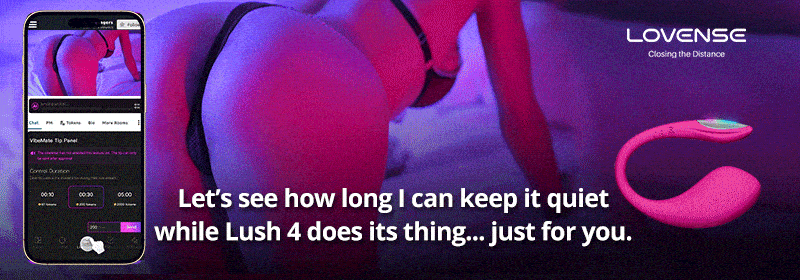

thingiverse
I decided on a solution with flat plugs with a branch, then I can still use the old switch. But you can also connect the new cable only with the two red cables and thus put the old switch out of operation, as you like. On the other side, the cable...

thingiverse
- Then apply glue or acetone to the inside surface of the EMITTER part and plug it on top of the TOP INNER part, making sure that you also bond it to the three prongs of the TOP OUTER part. - Glue the red and brass buttons to the TOP OUTER part as...

cgtrader
Fully compatibility with Epic Skeleton - including solved Mannequin problems, such as incorrect rotation of fingers, etc UE4/UE5 projects with playable character blueprints and clothes, body physics simulation - plug and play! Unit: centimeters. All...

thingiverse
Also the help to make the hot glue form a plug that holds the ear in place. - 2x **Base Ear piece** - the 2 pieces are **mirror images** of each other - 2x **Top Ear piece** - the 2 pieces are **mirror images** of each other ### Fur You...

prusaprinters
Let's build a PRUSAVENT then! VideoMaterials you'll needEmpty Prusament spool140mm Computer Case Fan (with high air flow rate m³/hr - the higher the better)Toggle Flip Switch [Buy at Reichelt DE]Potentiometer for Fan Speed ControlDC PWM Speed...

prusaprinters
The BMS sadly shuts down every time you disconnect the battery and needs to be activated again, this can be done by plugging it into the charging cradle or connect it to a power bank over the USB C port for a short moment which is not always an...

prusaprinters
Secure the wires to the fan to the bracket with a zip tie. To dry PLA filament on a Prusa i3 mk3, first make sure nothing is on the print bed, including removing the print sheet, and start the gcode file. This will home the extruder, then...

thingiverse
Has two screws for retaining the diagonal.Collimation cover (3 req'd): Plugs the collimation holes in the rear cover. NOTE: These are printed with TPU.Focusing knob: Holds an M5 nut to engage the focusing screw.Bezel: Mounts to the front of the...

prusaprinters
This is to help keep material moving down the shaft rather than sticking to the walls. Plug everything back together and get to extruding! And LMK if you run into any issues! PHOTOS</li> </ol> <hr/> <p>In case any of the photos are not self...

prusaprinters
You can directly wire the power cable to the pump but this allows you to keep the jack attached to the power supply and power off the device while plug in. Power Jack, if you are using the power supply recommended here a 2.1mm x 5.5mm jack is needed...

prusaprinters
A few hours later of sorting parts and soldering, I plugged it in and made some measurements with my multimeter, and then inserted all the ICs when I saw that everything tested good. Then I turned it on for the first time. I hit the...

cults3d
#Setup and config With the Pi plugged in and on find it's IP on your network and browse to that or try http://octopi.local in your browser. You'll be greeted with the Octoprint setup wizard! Click through and fill in all the information needed. ...

grabcad
The modification involves the decentralization of the pcb mounted on the extruder unit, bringing it to the left side of the X axis, and what are the advantages?• Installation of third-party components such as thermistors, heating cartridges, fans...

cults3d
The newer SKR 1.4 board includes 2 Z plugs right on it and a slightly faster CPU. I would recommend this one going forward just for two Z outputs. Here's BTT's own guide on the SKR 1.4. This is very complete, check it out! BIQU also makes a board...

prusaprinters
The models themselves are largely untextured, relying on painting and vinyl stickers. Supply ListPrintable vinyl sticker paper (at least 2 sheets) - https://www.amazon.com/dp/B082ZDZ8940.8mm red nylon thread (a few yards/meters should be plenty)...

prusaprinters
I simply press them into place in the power track. Simply plug into the power by pushing the power tails into the power track. Photography Showcase your creations in lit up boxes that draw attention. The lights really bring the scenes to life...

prusaprinters
Adjust the length of cabling inside of the box and clamp down the strain relief cover over top of the cables at the entry point to the control box.LCD CablesRoute the LCD cables through the bottom of the control box, diagonally under where the Pi...

prusaprinters
Depending on your wiring style you can get some pretty nice looking effects with this logo and the use of an NodeMCU controller.The model is in two formats. One for those who have a large format printer and can print the entire model as...

prusaprinters
In most cases these are just red and blue leds put together and the naming “full spectrum” is a bit misleading.AC power plug2 x 0,5mm2 power cable1 x 0,5mm2 power cableCoconut fibre brickNutrient solution for coconut fiber based growing mediumSafety...

prusaprinters
ENGLISH-----------------V2 Version with speed control: https://www.thingiverse.com/thing:5438282I wanted to make a smoke absorber that was powerful enough and could quickly cool an electronic board after soldering or desoldering with hot air by...

prusaprinters
No need for wires as it is snap-fit. STEP 13: Push the DNA_stand with the DNA_stepper_mount to the stepper motor shaft. STEP 14: Attach the acrylic tube to the base and make sure it is push all the way down. STEP 15: Take the Top and push it on...

prusaprinters
The mount grants unobstructed access to the Pi's USB and SD card ports and completely protects the underlying Einsy from any accidental contact with the Pi itself or errant USB plugs. There's no need to solder longer pins onto the Pi. The mounting...

prusaprinters
The reservoir will have to be glued together, with the acrylic tube plugged in to both halves. Remember to dry your filament and set up your mini correctly! If you won't dry your filaments ahead of printing, the radiator holder's hex structures will...

thingiverse
Plug everything back together and get to extruding! And LMK if you run into any issues! PHOTOS --------------- In case any of the photos are not self explanatory, here's what they show: 1. Installed auger, looking into the hopper. You can see...

prusaprinters
Finally, use plug-in the MicroSD Card adapter cable and you're done! Optional: Front stabilization During cleaning and assembly my front section broke right above the chamfer - to avoid this, print the "Stabi Front" part and glue it to the backside...

thingiverse
Print the following number of each: 37 - Lid-diffuser.STL 37 - LED Mount.STL 36 - Scaffolding.STL 1 - Scaffolding - Arduino Housing.STL 10 - Sleeve1-Bottom & Sides.STL 7 - Sleeve2-Top with Light.STL 12 - Sleeve3-Vertical Middle.STL 7 -...

prusaprinters
I then created a cable for the opposites and put them in the mount on the left side of the enclosure so I could plug/unplug from the Einsy board. I used 12 AWG wires for this cable, which is overkill. You could use 16 AWG if you wanted since this is...

thingiverse
Temperature controller - I used https://www.amazon.com/dp/B00OXPE8U6?psc=1&ref=ppx_yo2_dt_b_product_details 120V AC heater - I used https://www.amazon.com/dp/B07G2DZBYK?psc=1&ref=ppx_yo2_dt_b_product_details Power inlet module - I used...

prusaprinters
So the steps are: #1 glue magnet into MagnetMount, #2 press the mount on the screw - do not glue yet, #3 test direction and adjust mount, #4 once it matches, mark direction with a pencil and glue MagnetMount to the screw.The wind mount has a M6...

thingiverse
Plug the teensy into your computer using a microUSB cable. Launch the arduino software. Under tools / board and choose Teensy LC. Under tools / USB Type choose keyboard + mouse + joystick. Paste this code into the code window and hit the right arrow...
